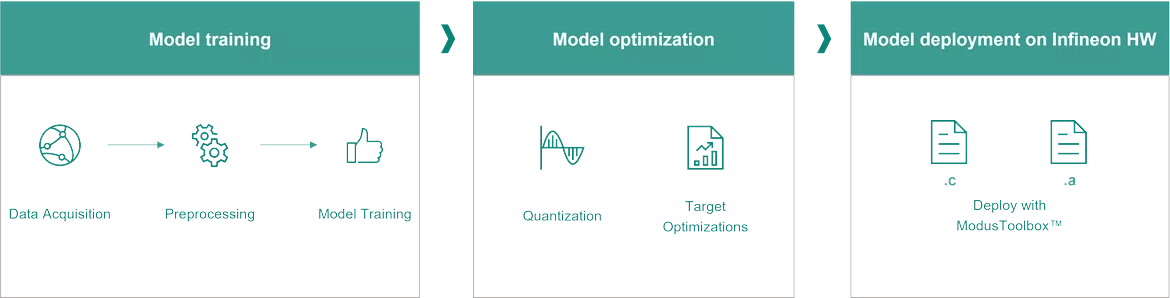You're in the right place! Start by downloading DEEPCRAFT™ Studio and reading the user guide. Then follow the steps we've listed below to get started building and deploying your machine learning models right away!
Click the link to create an account for DEEPCRAFT™ Studio. You'll be able to download the platform, then use that as your starting point for building your models.
This user guide shows you what you need to get started; where to download ModusToolbox™, what hardware you need, and more.
Register to use DEEPCRAFT™ Studio. Once you've created your account, you can download the platform, where you will find sample projects already in place to help you get started. Sign up here.
Buy the Infineon hardware kit to enable your data collection and model deployment. You'll also find code examples to help you get started. Buy the kit here.
ModusToolbox™ is a set of tools that enable integration of devices into existing development methodology. Out of the box, ModusToolbox™ comes with an Eclipse-based Integrated Development Environment (IDE) that supports application configuration and development. ModusToolbox™ also supports development with IAR, Keil, and Visual Studio toolchains. Download ModusToolbox™ here.
This integration guide shows you what you need to get started; where to download ModusToolbox™, what hardware you need, and more. Read the guide here.
By combining with Infineon Technologies' ModusToolbox™ Software, Imagimob Studio is able to provide an end-to-end workflow; from real world data collection to labeling, training and optimized deployment for Infineon hardware. Now you can significantly reduce time to market without spending years of time and millions of dollars on a proprietary in-house solution. This integration will get your applications on the market more quickly via: